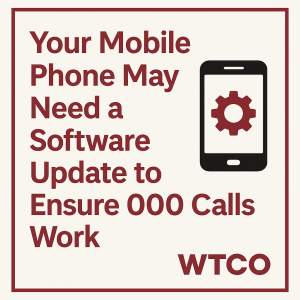
Important: Your Mobile Phone May Need a Software Update to Ensure 000 Calls Work
Across Australia, mobile networks are tightening compliance rules to make sure all devices can reliably call 000 in an emergency. As part of this nationwide change, some mobile phones running outdated software may soon be blocked from making emergency calls unless updated.
This affects a number of device models currently in use – including common Samsung A-Series handsets.
For more information about Australia's emergency call service, you can also visit the official ACMA page here:
https://www.acma.gov.au/emergency-calls
Why This Is Happening
Every mobile device must meet specific technical requirements to successfully reach 000. These requirements include:
- Correct emergency call routing
- Proper transmission of location information
- Updated radio and network compatibility
When a device is using outdated or unsupported firmware, it may fail one or more of these requirements. In these cases, the device is classified as non-compliant.
The compliance checks come directly from Australia’s mobile carrier networks. This isn’t optional, and it applies to all mobile service providers nationwide.
What Happens If You Don’t Update?
There are two key dates you need to be aware of:
- By 20 November 2025 – All affected devices must be updated.
- From 17 December 2025 – Non-compliant devices may be blocked from the mobile network, including 000 calls (some devices may receive an extension into late February, depending on carrier decisions).
Once blocked, the phone may not be able to make any calls, including emergency calls, until its software is updated.
Which Devices Are Affected?
The most commonly impacted devices include:
- Samsung Galaxy A-Series (for example, A32, A12, A20)
- Devices purchased overseas or not updated regularly
- Older Android models that no longer receive software updates
- Phones with manual or disabled automatic updates
Impacted users are typically notified directly via email or SMS based on carrier records.
How to Update Your Device
Updating the phone software is the user’s responsibility and is usually very simple. On most Android devices:
- Open Settings
- Tap Software Update (or System Update)
- Select Download and Install
- Allow the update to complete and restart the phone
How to Check if You’re Up to Date
You can confirm your phone is running the latest software by:
- Opening Settings → About Phone → Software Information
- Checking for any pending updates
- Enabling Automatic Updates if it isn’t already on
If your phone does not offer any new updates, it may be too old to meet the latest requirements. In that case, it may be time to consider upgrading to maintain safety and compliance.
Why This Matters
Emergency calls must work when you need them. These requirements help:
- Improve reliability when dialling 000
- Provide more accurate location information to emergency services
- Ensure compatibility with Australian mobile networks
Taking a few minutes now to update your phone ensures it will remain able to call 000 in an emergency.
Final Reminder
If you have received a notice advising your phone is affected, please complete the software update before the required deadline. This is the only way to ensure your device remains active on the network and able to call 000.
⚠️ Important Update: Extended Blocking Date for Group 2 Devices
The blocking date for Group 2 devices has been extended, giving customers more time to update their device software to comply with Australian emergency calling requirements.
Key Dates for Group 2
- Next dataset available: 1 December 2025
- Blocking starts: 14 January 2026
These devices include specific Samsung models identified as running outdated software that may prevent reliable Triple Zero (000) calling. Blocking will occur at the IMEI level, meaning each individual affected device must be updated.
Customers with impacted devices will continue receiving Recorded Voice Announcements (RVA) and SMS alerts until their device software is updated.
📱 How to Update Your Device
Updating your device only takes a few minutes and ensures it remains compliant.
- Samsung – Update your Galaxy phone/tablet
- Apple – Update your iPhone software
- Or follow the software update guide provided by your device manufacturer.
If your device is already running the latest software version, no further action is required.
Update on Group 1 Devices
Blocking for Group 1 devices commenced on 26 November, with around 41% of affected devices already upgraded.
